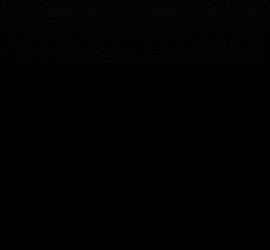As a professional, you know how frustrating it can be to experience stick drift while using your gaming controller or joystick. Stick drift is a common issue that causes the joystick or controller to register unwanted movement even when you are not touching it. This can compromise your gameplay or even render your joystick unusable. Luckily, with a little bit of knowledge and some basic tools, you can easily fix stick drift in just five simple steps. In this comprehensive guide, we will take you through each step to help you enjoy a seamless gaming experience.
Step 1: Check for Debris
The first step in fixing stick drift is to ensure that there is no debris or dirt on your joystick or controller. To do this, use a soft-bristled brush to gently remove any dirt or debris that might be lodged in the controller. You can also use a can of compressed air to blow off any dirt that might be in the cracks and crevices.
Step 2: Tighten Loose Screws
Loose screws can also cause stick drift. Check for any loose screws on your joystick or controller and tighten them with a small screwdriver. Be careful not to overtighten as this can strip the screws and make the problem worse.
Step 3: Calibrate your Controller
Calibrating your controller is an effective way to fix stick drift. To do this, go to your console or computer settings and choose the option to calibrate your controller. Follow the instructions on the screen to calibrate the controller’s dead zones and make sure that the joystick is centered when not in use.
Step 4: Replace the Joystick Module
If steps 1 to 3 do not fix the stick drift, you may need to replace the joystick module. This involves opening up your controller and removing the old joystick module before replacing it with a new one. Ensure that you get the right replacement module for your controller.
Step 5: Clean Contact Pads
The contact pads inside your controller can also cause stick drift when they get dirty or corroded. To clean the contact pads, use a cotton swab dipped in rubbing alcohol to gently clean the contact pads. Be sure not to dampen the cotton swab too much as this can damage the electronics inside the controller.
Conclusion:
Stick drift can be a frustrating issue that can compromise your gaming experience. But with the right tools and knowledge, you can easily fix it in just five simple steps as outlined in this comprehensive guide. Remember to always take precautions when opening up your controller to avoid damage to the electronics. With these steps, you can enjoy a seamless gaming experience without any issues of stick drift.